Dropshipping - General Information
Here you will find general help information related to our Dropshipping / Print-on-demand services.
Learn how simple it is to get started with GoCustom Clothing's print-on-demand platform. We will show you how to create an account, add your brand and build your first product.
Assuming everything is set up correctly, all your customer's orders should be automatically transferred from your e-commerce store to our platform.
Whether an order immediately enters processing or not depends on how you pay for your orders. We will not process any orders until they are shown as 'paid' in your account. This could be via one of several methods:
- You pay for each order with a card or Paypal payment on our platform as each order arrives
- You purchased credits which can be used to automatically pay for your orders as they arrive
- We agree on terms to provide payment based on invoice (this is only available on request, credit checks apply)
GoCustom Clothing Dropshipping is a print on demand service, this means the products are unique and produced only once ordered. Because these are custom products, we cannot accept returns or exchanges if your customer ordered the wrong size, colour, or doesn’t like the product. We will only accept returns for faulty goods.
We recommend that you adopt the same or similar returns policy for your store.
Do not ask your customers to return goods to GoCustom Clothing, they should be returned to you first. When we set up your account you will need to specify a return address which we then print on the delivery note. You then need to contact us for a returns authorisation which you will need to print and ship back to us with the item being returned. Upon inspection of the returned item, and if we agree to the fault identified, we will credit your account.
Note that if the customer complaint is related to the printing and we find the artwork to be at fault (for example low DPI) we will not accept liability for the fault. For this reason, it is important that you ensure your artwork is set up correctly.
What if the product is damaged during shipping?
Please contact us with full details of the order and the damage that has occurred. We may also require you to return the damaged item. In most cases, we will be able to offer a replacement item.
We are pleased to offer our customers a choice in the products they choose to sell through their stores. Several of our products are organic and carry responsible manufacturing accreditations. Additionally, GoCustom Clothing operates a carbon-negative status through the purchase of carbon credits.
DTG (Direct to garment) printing by its very nature is eco-friendly as we only produce products that customers have ordered, rather than holding lots of stock, some of which invariably goes unsold.
The inks which are used are water-based,100% non-hazardous and 100% toxin-free, contain no animal by-products and are safe for infants and babies.
GoCustom Clothing is ISO 14001 Environmental Management certified by BSI under certificate number EMS 548983.
No, the beauty of print-on-demand is that nothing is produced until it’s ordered. For this reason, we don’t have a minimum quantity requirement.
However, this assumes that the set-up uses the standard apps and tools that we provide access to. If integration with your eCommerce platform is complex or you require extra assistance from GoCustom to implement our service, we reserve the right to quote you for those services provided.
Direct To Garment Printing
Our standard out-of-the-box service provides DTG (Direct-to-garment) printing. This uses the latest technology to print your designs onto the chosen garments. This technology is designed for one-off and short print runs and helps to keep prices lower than conventional long print runs.
DTG print designs can be any mixture of colours from 1 to hundreds. The vibrant printing technology is a sustainable method of producing your customised garments.
Sublimation Printing
For mugs and other homeware products we use sublimation printing which creates a hard wearing and dishwasher safe vibrant print.
Embroidery
For the ultimate in deluxe design options, you can add elegant embroidery to your products.
No, this service is only available for garments that we source on your behalf.
Our drop shipping fulfilment is based on automating the process from the point where the customer orders on your platform right through to the point where we dispatch the order. This is how we keep the cost to you as low as possible.
You can manually place individual orders on our platform on behalf of your customers. You will need to pay for those orders before they enter processing.
Whilst manually placing bulk orders is possible, we would need to agree on some parameters prior to agreeing to accept orders this way. We offer a CSV method for importing orders to our platform. If we agree to offer you this service, you will need to upload a minimum of 10 orders at a time.
We are pleased to offer our customers a choice in the products they choose to sell through their stores. Many of our products are organic or made from recycled materials and carry responsible manufacturing accreditations. Brands such as Stanley/Stella and Awdis Ecologie offer planet friendly ranges. Additionally, GoCustom Clothing operates a carbon-negative status through the purchase of carbon credits.
DTG (Direct to garment) printing by its very nature is eco-friendly as we only produce products that customers have ordered, rather than holding lots of stock, some of which invariably goes unsold.
The inks which are used are water-based,100% non-hazardous and 100% toxin-free, contain no animal by-products and are safe for infants and babies.
GoCustom Clothing is ISO 14001 Environmental Management certified by BSI under certificate number EMS 548983. More info can be found here.
Nobody wants to have their products created with low-quality prints, which makes us look bad, and you look bad in front of your customers.
When you use the garment designer our platform performs several checks to try and ensure that the artwork is suitable to print. You may see several warnings (which we will describe below), you can choose to ignore these warnings, but note you do this at your own risk. Our system asks you to accept the warnings in case you decide to continue. GoCustom is not responsible for the quality of the artwork you add to the system.
Image Types
The only file types which you can upload are PNG (best option) or JPG. If you try to upload any other file type you will receive a warning that it is not compatible.
PNG files will print best and will also include any transparency that you may have in your artwork. We recommend working in RGB colours for your artwork creation.
For the best output use our design templates which you can find on the 'Artwork Templates' tab on every product page.
PPI warnings
You may see warnings that your image is either 'Bad quality' or 'Average quality'.
When you upload an image, we check the PPI (Pixels Per Inch). We recommend that the artwork is uploaded as a 300 PPI PNG file. But it's not as simple as just saving your image at 300ppi, you should also pay attention to the size that you would like the artwork printing at.
The size is important as you want to avoid stretching the artwork to fit your required position on the canvas. For example, a 200 x 200-pixel image will look horrible when stretched the full width of a T-Shirt canvas (just over 4000 pixels), even if it is produced at 300ppi.
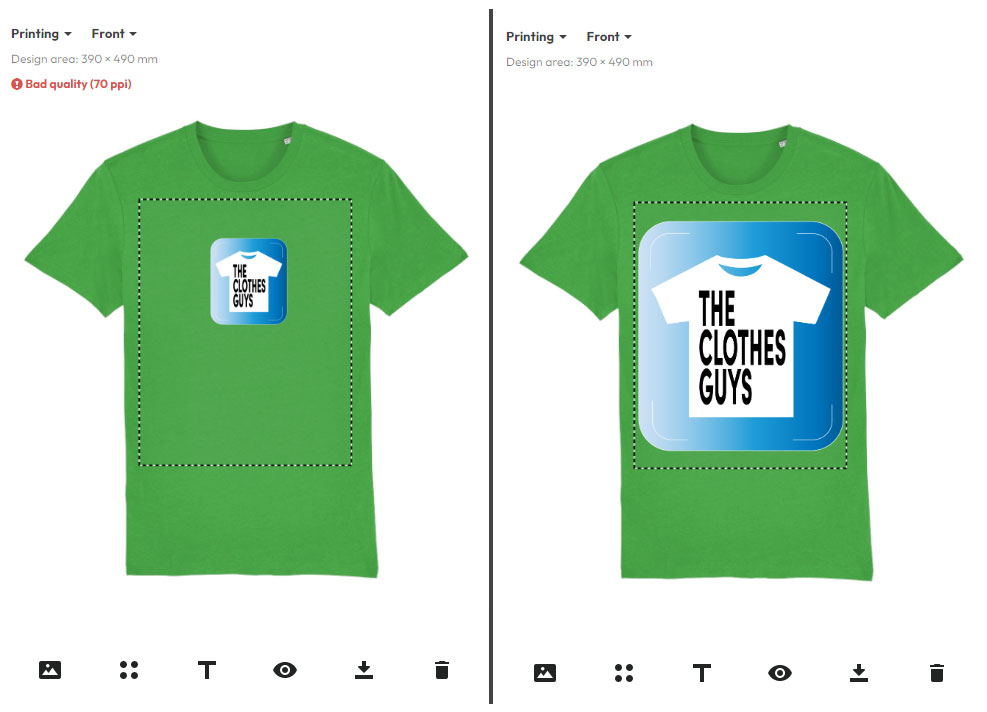
Take a look at the images above. The left shows an image uploaded which is only 400 pixels wide, this is showing the PPI warning. The right shows an image uploaded which is 4600 pixels wide, this is perfect for printing and does not show any warnings.
Scaling up your images
Don't fall into the trap of thinking you can open your image in photoshop and scale it up or save it with a higher PPI. Unless you are scaling up the original vector artwork, this isn't going to work.
Templates
The best way to ensure you create artwork that will print satisfactorily is to use our photoshop templates. On each product page, you will find a tab which includes an artwork template for the various print positions. Use these templates as a guide and output a png file from them.
Exceeding boundary warnings
The dotted line shown on the garment is the printing area, if your text or images sit outside this area you will see a warning about the artwork exceeding the boundary. Always make sure that your items sit within the dotted line, otherwise, they will not be printed on your garments.

Accepting the warnings
When you have finished designing your product you will click on 'Create Product', at this point you will be presented with any remaining warnings. Clicking 'Continue' here means that you accept the artwork and are happy for us to print exactly what you have created.
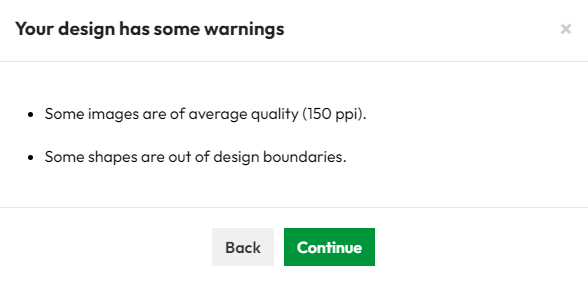
This acceptance is stored with your product, we cannot accept any issues if you are not happy with the print quality due to poor quality artwork.
It is free to create a GoCustom account, integrate your store using our e-commerce integrations and create products.
The only set-up charge we have relates to when you require embroidery. For every new or altered embroidery design, there is a set-up charge of £15+vat. This is only charged once per design/alteration. When you add or alter an embroidery we will contact you separately to request payment of the set-up charge.
Integrations to the supported platforms are designed to be straightforward to implement, though you may find you require some assistance with setting up your store, such as your shipping options. GoCustom Clothing is not able to assist you with your chosen e-commerce platform, our services apply only to the GoCustom platform and associated apps.
GoCustom reserve the right to discuss fees where we must provide in-depth onboarding services.
Be advised that the mockups provided are exclusively digital representations of the final product, and therefore, there may be slight variations between the mockup and the finished product.

The mockup may not exactly represent the colour of the garment chosen, this is due to differences in colours displayed on screens and the technology we use to simulate your design overlayed over the garment.
If you wish to more accurately represent your products to customers on your website we highly recommend that you order samples and photograph your products.
When it comes to choosing the variants for your store, it is unlikely that you will wish to show every colour or size.
You can control the variants you require by making the relevant selections on the product export screen.

Before you create any products, you must set up at least one brand. You can add several brands to your profile.
The brand you create allows for specific elements to be assigned, including your logo, colour and various settings for your branded packing slips.
Start creating your brand by going to the 'my brands' page and selecting [Add new brand].
You will need to provide a brand/company name and upload your logo. This logo will be printed on packing slips.
You will then be asked to supply customer service details - this is essential as your customers will not be able to contact GoCustom if they have any issues, they will need to contact you.

On the same page, you will also define the main colour for your brand and other information to personalise your brand packing slips. This information is optional but leads to a much better brand experience for your customers.
Packing Slip
There are 3 layout templates for you to choose from to create your packing slip. You can preview each layout. Select the radio button next to your chosen layout and press save. Now all your orders will be sent with the chosen packing slip included.
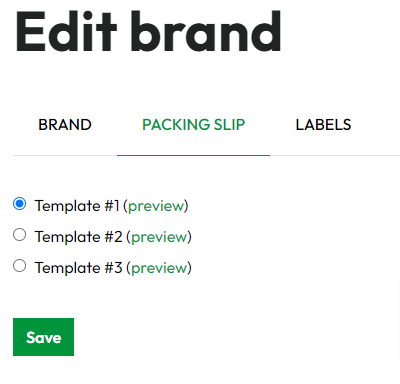
Example packing slip (these are printed on A4 Paper)

Labels
These are entirely optional items which are charged extra. These are covered in a separate FAQ
Our Shopify integration is built for full e-commerce websites on the Shopify platform. For the integration to work correctly, you will need a minimum of the Shopify Basic Plan.
At this time we do not support the Shopify Starter Plan.
Scenario: You have a product which you have already exported to your store, but now you want to edit that product design and update your store.
First, it's important to understand that our integration partners limit our ability to update products through the integration. This means that a product should be re-exported to your store as a 'new' product once you have made the design changes in our platform.
How to do it
To update the design of an existing product go to your products page
Select the design you wish to change and select 'manage'.

Select the product with that design which you wish to update and select 'manage'.

Make any edits you require to the design. You can remove existing artwork or text and make whatever changes you wish. When you have completed your changes select the gear icon near the bottom right of the screen and select 'Save as new product'

You will now need to export this new product to your store with the required size and colour variants. Select 'Export', configure the product for export and then click 'export to . . .'

Your store will now have the old and new versions of the product. You will need to disable the old product in your store.
