Setting shipping rates - Shopify
We require you to use weight-based shipping in Shopify otherwise your orders will fail. Make sure that your Shopify store has the correct unit of weight setup. Go to your Shopify settings and scroll down to the 'standards and formats' section. Make sure that units are set to 'metric system' and that weight is set to 'Kilograms'.
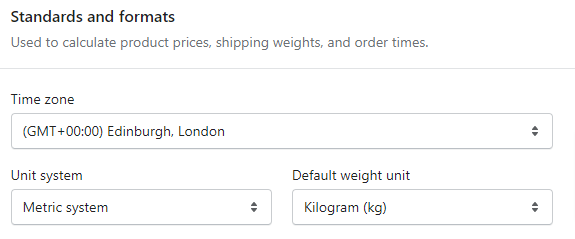
Shipping method keywords
Once you have a plugin installed you can configure the required weight-based shipping. We require that each of your methods uses a keyword. When your customer places an order, the keyword is transferred with their order so we know which method to use and how much to charge you.
The keywords should be included as part of the title that you give to each of the weight-based shipping rules you create.
The keywords are as follows:
Domestic/UK shipping:
- UK Royal Mail 24 (Standard) Keyword: 24
- UK Royal Mail 48 (Standard) Keyword: 48
- UK Royal Mail 24 Tracked Keyword: 24 tracked or tracked 24
- UK Royal Mail 48 Tracked Keyword: 48 tracked or tracked 48
- UK Courier Keyword: courier
Rest of the world shipping:
- Europe Royal Mail standard Keyword: Europe
- Europe Royal Mail Tracked Keyword: tracked
- Rest of World Royal Mail standard Keyword: Rest of world
- Rest of World Royal Mail tracked Keyword: Rest of world tracked
Set up the zones and shipping rates
In Shopify go to Settings > Shipping and delivery > Manage.
Now follow the instructions in this video to set up each of the shipping methods you wish to offer. Remember that you only need to create the shipping methods you wish to offer your customers and that the prices you set are what you charge your customer. We will charge you based on the chosen method and the weight of the order.
